Unlocking the Power of Google Trends for Business Insights and Keyword Research
In todays digital world, understanding trends and conducting keyword research is essential for businesses to thrive. One valuable tool that can assist beginners in this process is Google Trends. In this blog post, we will explore how beginners can unlock the power of Google Trends to gain valuable insights and enhance their keyword research strategies.
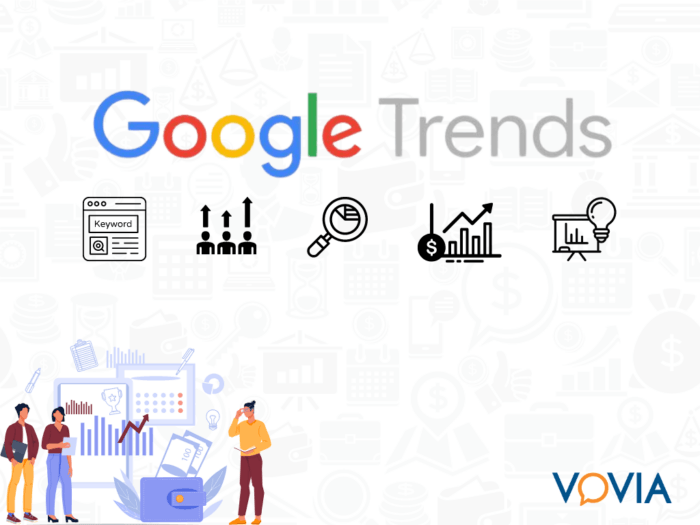
What is Google Trends?
Google Trends is a free and user-friendly tool provided by Google. It allows beginners to explore search trends and patterns over time. It analyzes and aggregates search data to provide insights into search interest for specific terms, topics, or industries. With Google Trends, beginners can understand what people are searching for, when, and where the searches are coming from.
Understanding Business Trends with Google Trends
Google Trends can provide valuable insights for businesses in various ways:
- Trend Analysis: By comparing multiple search terms or topics, marketers can identify patterns and understand the relative popularity of different keywords. This information can guide marketing campaigns, content creation, and product launches.
- Geographical Insights: Google Trends offers geographical data, enabling marketers to uncover regional preferences, identify target markets, and tailor their strategies accordingly.
- Seasonal Trends: Through the analysis of historical data, marketers can analyze seasonal trends and strategize their marketing efforts to coincide with periods of heightened search activity.
To start with Google Trends, go to google.com/trends and enter a keyword or phrase. You will then see results showing how popular that term is relative to other terms over time. You can also use the filters on the left-hand side of the page to refine your results by location, category, or time period.
When using Google Trends for business insights, it is essential to remember that not all searches are equal. Some search queries may be more general, while others may be more specific. For example, suppose you are trying to understand the popularity of a particular product. In that case, you will want to focus on keywords related to that product rather than general terms like “buy” or “shopping.”
If you are looking for business insights, pay attention to the “Interest over time” and “Related queries” sections of Google Trends. The “Interest over time” section shows how popular a keyword is in relation to other keywords. It can help you identify trends and understand whether there is seasonality in searches for a particular term. The “Related queries” shows additional terms frequently searched for in conjunction with your own query.
Analyzing Competitor Performance with Google Trends
Google Trends can assist marketers in competitive analysis:
- Analyzing Competitor Trends: By comparing the search interest of your brand or industry with competitors, marketers can identify areas of strength and weakness. This knowledge can help refine marketing strategies and differentiate from competitors.
- Identifying Untapped Opportunities: Google Trends can unveil emerging trends or subjects within your industry that your competitors may not have seized yet. It presents an opportunity for marketers to be early adopters and gain a competitive advantage.
To get started, enter your competitor’s name into the Google Trends search bar and hit enter. You’ll then be presented with a variety of data points, including:
- Search volume: shows how many people have searched for the competitor over time. It’s a good indicator of overall interest and awareness.
- Related queries: These are similar terms that people have searched for, along with the competitor’s name. This can give you some insight into what people are looking for when they search for a competitor.
- Geographical distribution: This shows where people are searching for your competitors. This can be helpful in understanding which markets they’re popular in and where there might be opportunities to expand into new markets.
Best Practices for Using Google Trends
Google Trends is a powerful tool that can provide insights into the search behaviour of people around the world. When used correctly, it can be a valuable asset for businesses and individuals alike. Here are some best practices for using Google Trends:
- Use keyword research to identify trending topics.
- Utilize the “Related Queries” feature to explore related topics.
- Use the “Trending Searches” feature to stay up-to-date on the latest trends.
- Understand regional search behavior using the “Interest by Region” feature.
- Use the “Interest over Time” feature to identify trends over periods.
Conclusion
Google Trends can be a powerful tool for business insights and keyword research. With its ability to track trends over time, compare geographic search volumes, and analyze related topics and keywords, you can gain invaluable insight into your customers behavior. By understanding what people are searching for online, you can better tailor your content marketing efforts to meet their needs. With some practice and patience, Google Trends can help unlock valuable knowledge to give your business an edge in today competitive marketplace.
