How Not to Destroy Your SEO Efforts While Rebranding Your Website
Rebranding a business is not an easy task. There are many things to think about and lots of new copy and messaging that needs to be created. When it comes to changing your business website, design is always at the forefront and search engine optimization often gets overlooked…
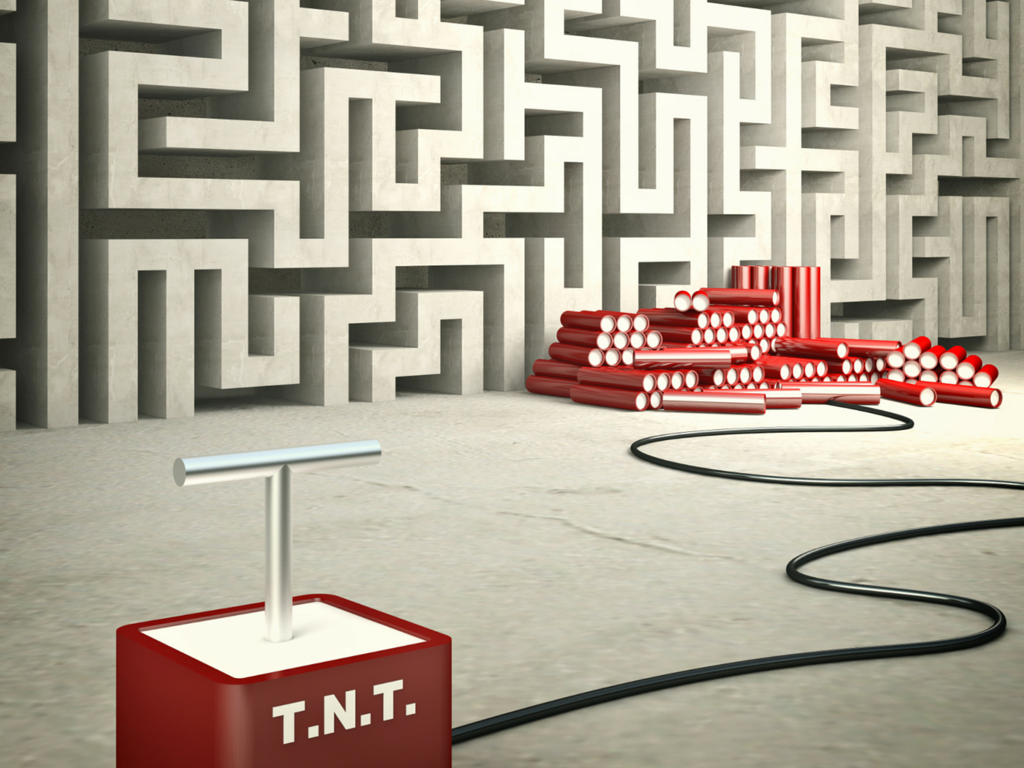
We’ve outlined six steps to take to ensure that your website does not lose its rankings while going through a rebrand.
How to Rebrand Your Website Without Losing Rankings
- Confirm the proper tools and access.
- Setup your development environment.
- Identify and measure post-launch KPIs and set a benchmark.
- Prepare the implementation documents
- Launch!
- Monitor and measure closely
Let’s expand on each.
1. Confirm the proper tools and access
The first thing you will need to do is ensure you have all the tools and access that you need to plan, execute, and measure the rebranding of your website. This is what you will need to get started:
Google Search Console
The Google search console (formerly Google Webmaster Tools) will give us a snapshot of what’s happening with our website. From 404 ‘not found’ pages, to crawl errors and search traffic, if there’s a concern with the website this is where we should be checking to see what happened.
Google Analytics
Measuring how well the website is currently performing from an organic traffic standpoint will give us a good benchmark during our rebranding efforts. It will also help us identify any potential issues that the new website may have in the search engines.
Hosting and registrar access
You will need access to your hosting account to setup the development website and implement the redirects we created. The registrar account will allow us to properly setup name servers and make sure everyone will be able to access the new website.
2. Setup Your Development Environment
Develop the new website in a separate environment – Since you will be moving domain names during this rebranding, you should setup the new domain on its own hosting account or at least in its own hosting environment. This will eliminate any confusion during the development and avoid overwriting any of the files from the old website while it’s still live.
Do not allow search engines to index your development website. While the new site is in development it should be live and accessible; however, it should be blocked by the robots.txt file from the search engines. You don’t want any issues with duplicate content while you build out the design and copy for the new website.
Backup the old website content and data. You may not plan on using old content nor will you likely plan on reverting back to the old website, but it’s still very important that you hold on to a backup just in case something goes wrong. Maybe you forgot to move over specific documents? Backups save lives 🙂
3. Identify & Measure Post-Launch KPIs & Set a Benchmark
In order to best monitor for problems and to measure the success of the website rebrand, we’ll need to know how the old website was performing. If you are not generating reports on a consistent basis, you will need to pull some historical data in order to set a benchmark of organic performance.
In Google Analytics, you can pull data on organic traffic, organic conversions, landing pages, and mobile and tablet data. This is a good starting point to setup a benchmark. From here, you’ll want to define the new goals for your new website, and determine what are the important KPIs to measure moving forward.
4. Prepare Your Implementation Documents
Vovia recommends having at least the two following documents before launching your new website.
301 redirect document.
Chances are you will be restructuring your website URLs. For example, oldwebsite.com/what-we-do/ may become newwebsite.com/services/. The 301 redirect document should identify all of the URLs on your old website and indicate where they will be redirected to on the new website.
Having this document in place and executing what you have planned out will ensure that all incoming links bring value to your new website, and that visitors will not experience 404 not found pages during the transition.
This will need to be implemented at launch through your .htaccess file within your old hosting account.
Keyword mapping document.
Once you have the new website structure planned out, it is important to know which pages will be optimized for the keywords that you are currently focusing on. A keyword mapping document outlines the page URLs, keywords, meta data, and titles for each page. Combining this with the above 301 document and all the existing website’s link juice and rankings should remain consistent if not improve.
5. Launch!
Now it’s go-time! Launch your new website, implement the redirects, and ensure the keywords are properly mapped.
Congratulations. You’ve just rebranded your website.
6. Monitor & Measure Closely
It will be very important to continuously monitor organic performance over the next two months. As Google indexes the new website and implements the 301 redirect properly, a lot will be happening.
You will want to make sure that you are checking Google Analytics and Google Search Console to see if there are any red flags as far as problems with the website or organic performance.
It’s important not to overlook your current organic performance and rankings during a website redesign or rebranding. If you have any questions about the above steps or would like a hand development a plan for your rebranding initiatives, feel free to send us an email. We’ll be happy to take a look for you.
