Help or Hinder – How CMS Affects SEO
The goal of being number one on Google Search is a constant pursuit for many businesses, and there are several factors that affect this. But did you know that your content management system (CMS) for your website can seriously affect your ability to rank? This is an often overlooked, yet key piece of the SEO puzzle.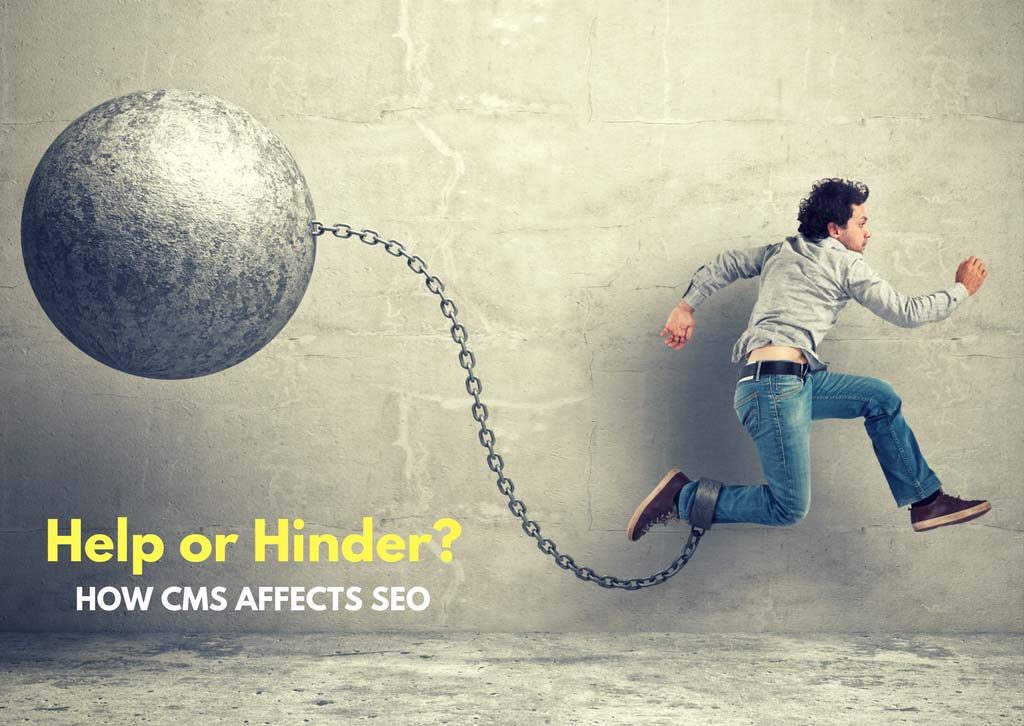
From the site content, to the technical aspects of your site, your CMS may be helping you and your organic visibility, but it also may be hindering you. Today I’m going to show you how! But before we dive in, let’s review some basics:
What’s a CMS?
A CMS or “Content Management System”, is a web-based platform used to manage and create digital content. CMS’s have made it easier for businesses to create websites, which is important in today’s world as websites are public-facing properties that consumers rely on for information. The real benefit to using a CMS is the ability to make content changes and page updates and additions without having to rely on a developer. WordPress is the most popular CMS, but there are several others including: Drupal, Joomla, Magento, SilverStripe, and increasingly, Squarespace.
Which CMS Should I choose? Broadly, your choice of CMS will depend on your budget, size of site you need, level of customization from a design and functional perspective, the site’s core function, and last but definitely not least, search engine optimization (SEO) friendliness.
SEO Friendliness
Now that’s we’ve got the CMS basics covered, let’s discuss what we mean by SEO-friendliness. The intersection of your CMS and SEO is found at two key points: on-page (aka content) SEO and technical SEO. Here’s what you should keep in mind when considering your CMS and SEO from the perspective of these important factors.
On-Page/Content SEO
When it comes to SEO, content is king. Therefore, how easy your CMS makes managing, adding and editing content (both the content you can see and the content you can’t see) is very important. Search engines essentially ‘learn’ about your site by crawling it and indexing the pages and content. In addition to editing and managing the content you can see on the page, there are other key components of on-page SEO that your CMS should allow you to easily manage including:
Meta data – Your CMS should offer editable fields and character limits for:
- Title tags – these are HTML elements that specify the title of a web page, found in the browser tab
- Meta descriptions – these are used for search engine results pages (SERP)
- Meta keywords – these help with a site’s internal search, helping with user experience
Navigation text in menus – Your CMS should also allow you to customize and create:
- Main & sub navigations – consisting of HTML text so that it can be indexed by search engines
- Sitemap – the blueprint for your site and URL structure
- Friendly URLs – your CMS will likely automatically create these based on the page title, but the ability to edit these and change as needed is very important
- Breadcrumbs – these provide users with an easy and intuitive way of knowing where they are on the site
- Image ALT tags – these are meta content you won’t see looking at the image, but is essentially code attached to the image that tells a search engine what it is about (a good CMS will have a separate field for image ALT tags that you can use when you add or edit an image).
- Fresh content feeds – whether your CMS uses RSS feeds, a blog, or both, fresh content is incredibly important to SEO and your CMS should allow for this functionality
Technical SEO
Beyond what users can see and read when looking at your site, there is a world of code beneath a web page that plays a huge role in SEO-friendliness and how search engines index your site. Many aspects of technical SEO will require a developer, but some systems allow for these elements to be controlled within the CMS itself.
Back to the help or hinder point, your choice in CMS can definitely limit what a developer can do to improve your technical SEO, sometimes making it more costly or difficult to implement. Here’s what you should watch out for from a technical SEO perspective as it relates to your CMS:
- Duplication content control – If you have duplicated content on your site, you’re going to be penalized by the search engines. Sometimes duplicate pages are created accidentally, most often when a new page is being created or content is being ‘migrated’ from one page to another. One way to combat this issue is with ‘canonical programming’. This is a fancy term for a simple concept – if two pages are perceived as being too similar due to content, this process identifies which page should be indexed and which should be ignored by search engines. Some CMS’s will allow you to apply canonical tags, but most will need to be done with the help of a developer.
- Page Speed – This is hugely important for SEO. Your CMS should have efficiently designed, well-crafted code that loads quickly so that you don’t suffer from this easily avoidable penalty.
- Compression – Directly relating to the Page Speed factor, large images and complicated code can slow down the load time of your site. For website code, the compression process optimizes the code so that is loads as fast as possible. This is known as code ‘minification’. Some CMS’s allow for this type of compression or have plugins available, but again most will still need developer intervention.
- XML Sitemap – This is the sitemap ‘underneath’ your website, which relays search engines about your site’s page structure and the content within it. Your CMS should allow for you to manage and update the XML sitemap.
- ‘Index’ and ‘Follow’ commands – These commands signal search engines the content you want to get indexed and what you don’t. A good CMS will give you the option to issue a ‘no index’ or ‘no follow’ command for each page.
- 301 Redirects – If you unpublish or delete a page, you need to let search engines know that the links or direct referrals to this page should be forwarded to a different page. A CMS should allow for this ability so users aren’t hitting 404s when they click a link and come to your site from a search engine.
Not all CMS are Created Equal
WordPress is widely considered to be one of the most SEO-friendly CMS’s, especially when it comes to on-page SEO. Part of its success is due to its open-source framework; meaning the source code is not proprietary and anyone can download and it change it, which is why there are so many plugins available. These plugins can help your WordPress in a variety of ways including everything from image compression plugins to SEO plugins. WordPress also boasts many important tools for SEO straight out of the box (no plugins needed) such as:
- HTML markup
- Title tags and headings
- Easy content creation with a WYSIWYG editor
- Ability to change URLs
- Optimize images (ALT tags and descriptions)
Though they can be more readily customized, be careful when selecting a closed-source CMS (such as Squarespace). This enhanced level of website customization often comes with the trade off of difficult SEO implementation and updating. In some cases, SEO might not even be available after the site is setup (though Squarespace is getting better with this).
The Takeaway
A website is a huge investment for businesses, and SEO is a critical part to your website’s success. Since the two have so many cross overs, it’s important to understand the limitations and benefits of your CMS from the perspective of SEO to best set yourself up for success.
What are you using for your CMS? Are you facing any SEO challenges with it? Let’s talk!