Tips for Troubleshooting Issues in Google Ads
Google Ads is used by a massive range of businesses of every size in almost every industry. Its versatility means that campaigns and accounts can range in complexity based on your business size and marketing objectives. With the ability for such complexity, problems inevitably can and will arise. There are a multitude of ways to navigate and solve these problems with, or without direct support from Google. I still remember the first time I called Google Support. I was new to digital marketing and at the time I was still getting used to the vast ecosystem that is Google Ads, which can be daunting for newcomers. Over the years I have spent more time on the phone, on chats, and over emails than I ever thought possible, trying to resolve a wide variety of issues with varying levels of success.

Solving these problems can be as easy as a quick phone call, or they can end up leaving behind a long trail of search queries and email chains with Google support staff. Vovia is a Premier Google Partner, which means we have a dedicated Google rep working with us on all of our accounts. On top of that, we fall under the top 1% of Google Premier partners and are often one of the first advertisers to gain access to betas and other new features. If you aren’t a Vovia client, you may have access to a dedicated Google rep if you spend enough, which can often expedite solutions. But what can you do if you don’t have a rep? I thought I’d share some of my tips and resources I found helpful to navigate common platform issues that arise and how to troubleshoot to solve them in the Google ecosystem when you don’t have access to a dedicated Google rep.
Your First Line of Defence – Google Help
If you encounter an issue for the first time, check out Google Ads Help. Google has support articles for many common issues, and you can often find an article directly from Google that will answer your question. Since Google is one of the biggest promoters of user experience, the interface is pretty easy to navigate and you can usually find your way to the right section of their Help Portal quickly through searches.
If you are still unable to find an answer, you can “Ask the Help Community”. This is a Google Ads support forum, where you can post your question and have it answered by Google Product Experts.
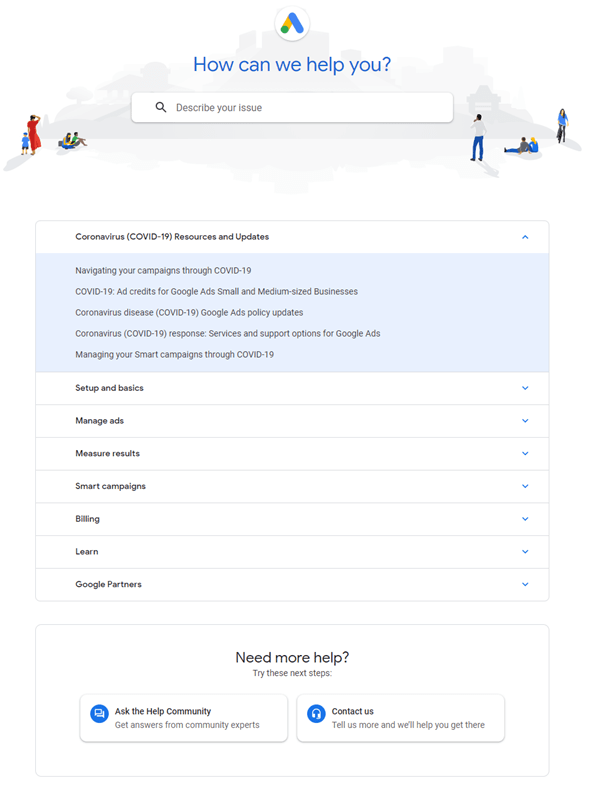
The Glory and Power of Googling
If you can’t find a solution here, it’s best to just Google it! Chances are, you are not the first person to experience this problem, and there is a good chance that someone has asked the same question and had it answered, with the answer available online.
“OK Google”, Call Google
If the first two sources didn’t solve your problem, I often find it quicker to contact Google directly. Yes, they do have people that are available for calls that aren’t dedicated to specific accounts. If you’re on the Google Ads Help page (pictured above), you can select “Contact Us” on the bottom, right-hand side of the page. Then you will be asked to type in the nature of your query and be given contact options. Typically, the options include Email, Chat, and Phone. At the time of writing this article, the phone option is currently unavailable due to COVID-19.
Alternatively, a more convenient option is to use the help option located directly in your Google Ads account. This is the white question mark icon, located in the top, right-hand corner of the Google Ads interface.
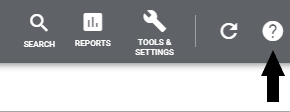
Clicking on that icon will produce a drop-down menu and typically provides the phone number for Google Support as well as the email and chat support options.
Once you are in contact with a Google Support rep, they will usually be able to provide the next steps or escalate your issue to a Google Product support team who can resolve the issue. Don’t be surprised if they ask to call you back later – they often need to consult with a specialist to provide more assistance for your particular support request.
An example of a common issue where we use Google Support with our clients is to get disapproved ads approved manually. We actually call the regular Google Support line, as only their team can manually approve ads. Some of our clients, particularly in industries like Pharmacy, Liquor, or health-related will sometimes have their ads disapproved with no specific reason given, even when they comply with Google policy and we’ve submitted a manual review request through the platform. In cases like these, the quickest resolution is to contact Google support by phone or chat and request a manual review. In this case, the Google rep will usually escalate the issue, and have it resolved within 24 hours, so that your ads can begin serving as quickly as possible. If Google decides that your ads cannot be approved, they will be able to provide a reason so that you can fix the issue on your own. Again, note that at the time of writing this, lead times for this type of approval is longer than normal.
Thanks, Google!
Though Google is one of the best self-serve digital advertising platforms available, it’s not unusual to face issues that require support. Thankfully, Google has done an excellent job of providing marketers with a wealth of support, through their support articles for common problems, their help community forum, and their direct contact support team. With these tools available to anyone using Google Ads products, chances are you will be able to resolve the vast majority of common issues that arise within the Google Ads Platform.
Do you have any helpful tips that you use for solving issues with Google Ads? Let us know in the comments below!