First Impressions: comScore’s Viewability Measurement Tool
As a results focused agency, we know that performance, accountability, and data transparency are critical factors when choosing media partners and executing campaigns. Recognizing our commitment to data transparency, we were invited to join comScore’s viewability private beta – an ad viewability measurement tool for sellers and advertisers.

Today I’m going to share our experiences with this tool as well as some pointers to help you hit the ground running should you choose to use it.
What is Ad Viewability and Why is it Important?
Simply put, ad viewability is a digital measurement metric developed by IAB and MRC to help improve the standard by which ad impressions are measured. The establishment of the guideline is extremely important, especially with IAB reporting Canadian publisher viewability at 58% on desktop and 48% on mobile in Q1, 2017.
Having the ability to measure the viewability of an impression allows advertisers to better assess the quality of their digital ad buys, and also to better compare with their traditional media buys. Perhaps more importantly, measured viewability elevates the accountability of media sellers and publishers.
Results and Key Takeaways
While we do run display ads through the Google Display Network (GDN) and other publishers, our programmatic display and video ads are managed in-house and self-served through a Demand Side Platform (DSP) called Mediamath. Since GDN does not support 3rd party ad tracking tags, we decided to employ comScore’s viewability measurement tool on our DSP campaigns.
Our experience with the viewability tool was mostly positive; however, since comScore viewability is free, there are definitely some limitations and restrictions on what the tool can offer. Here is our take on this measurement platform:
- Positive Correlation Between Viewability and Click-through Rate – Despite having limited display viewability data, we were able to lift performance through optimization. With the viewability tool in hand, we grew the percentage of viewable impressions driven by our display campaigns and improved the display click-through rate from 0.23% to 0.39% in Mediamath from Q3 2017 to Q4 2017. Despite the limitations, this kind of performance lift is compelling.
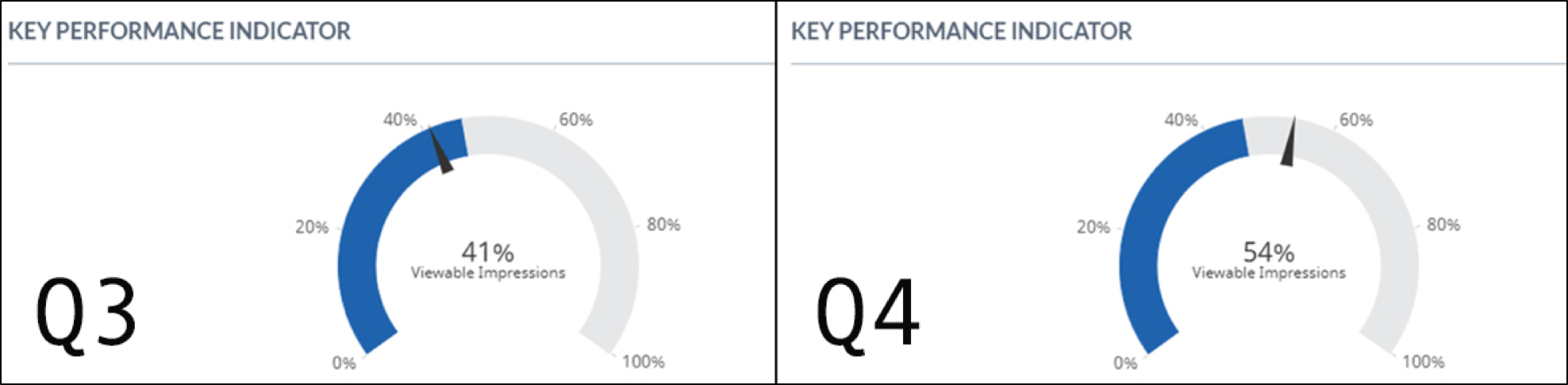
- Unmapped Campaigns – We have encountered campaign ids that we could not map back to our DSP campaigns. We are working with comScore to identify the root cause and determine the solution, but so far have not been able to connect the dots.
- Limited Video Viewability Support – Depending on your ad server of choice, video viewability might not be supported. This has been the case with Mediamath on our programmatic campaigns. (4) Lack of Device & Creative Reporting – ‘Easy to view’ creative and device viewability reporting is not available in the platform. To get these insights, we have to create individual device and creative strategies, which are cumbersome to set up.
- Data Disparity – While comScore was able to report 92% of our DSP display impressions, it is surprising their viewability platform is only able to report on 1% of our total website placements reported in Mediamath. We are working with comScore why this disparity is happening and identify steps to make the data more meaningful and actionable.
How to Improve Your Viewability Score
- Use standard sizes and formats – We recommended providing the full suite of IAB standard display ad unit sizes, with the vertical ad unit sizes being particularly important. According to Google, the most viewable ad unit sizes are the vertically oriented ones, which makes sense because they are still viewable while scrolling to a point.
- Target the Top – When scale is not an issue, we opted our Mediamath display campaigns to target only “above-the-fold” positions across the open supply sources.
- Pre-Filter – Implement display viewability pre-filters from Integral Ad Science across your DSP strategies to gain that extra half an inch.
- Data Driven Placements – Use comScore’s viewability data to identify and carefully select website placements to exclude or place on a blacklist as well as the supply source or exchange generating the least number of viewable impression or lowest viewability score.
Parting Thoughts
While not perfect, the free version of comScore’s viewability measurement platform is a certainly step in the right direction and can help you improve display performance. It can help you move toward more efficient and intelligent digital media buying as well as increasing industry accountability and transparency. Want to improve the effectiveness of your media dollars through enhanced viewability measurement? Feel free to get in touch today.