Getting Hit With Bad Links? It Might Be a Competitor…
Inbound Links—The Good, the Bad, and the Ugly!
While bad website links and the malicious use of them is not a new topic, it is one that should remain in the top of mind for every marketer out there. Recently having been affected by these very tactics, it has prompted a rehashing of the issues and ways to watch out for the barrage of bad links being brought on by competitors.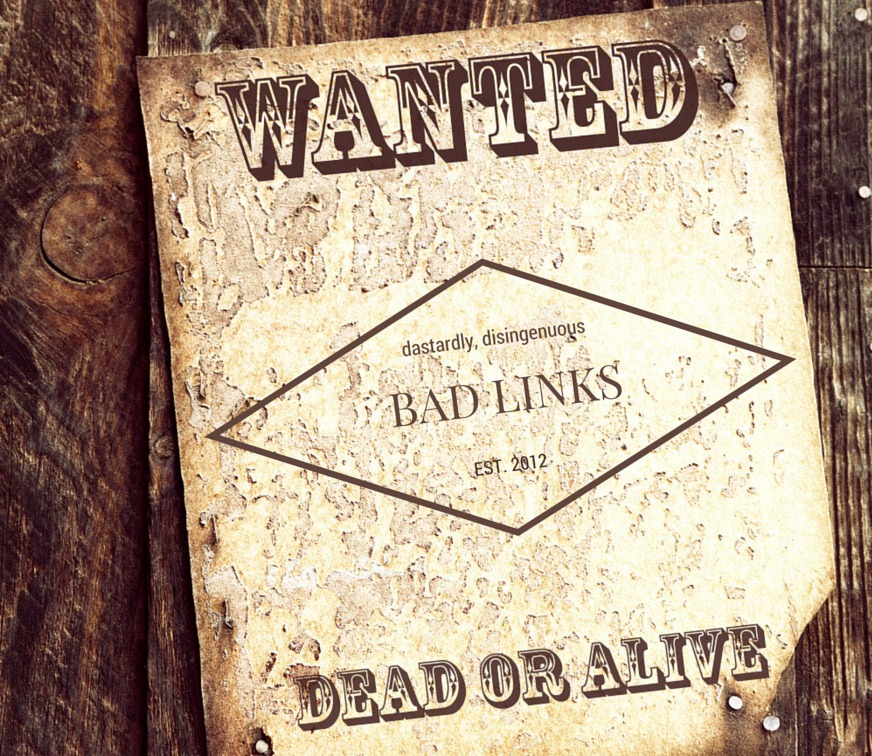
The 101
The Google-Penguin algorithm update initially went live in April of 2012. Though there have been many updates since, the main issue that Penguin deals with is link quality as a ranking factor for websites. Before this update, it was basically the wild west of link building out there in the SEO world—get as many links as you can, as often as you can, from as many places as you can. Quantity was the key to great success!
The Sheriff
The update, or in this analogy the sheriff, showed up in town and put a stop to the random gun fights in streets. Google used Penguin to bring order to the search results pages (SERPs) through a rigorous persecution of bad, spammy, and irrelevant links. Over the following years, many SEOs have worked diligently to gain real links, disavow or request removal of bad links, and; more generally, to operate under better business practices.
The Villain(s)
Now that the world knew that Google didn’t like spammy/bad links and would penalize websites for having them, some dastardly devils out there put on their thinking caps and came up with this plan:
“If I buy a bunch of really spammy links and point them not at my own website, but to the website of a competitor who is ranking well, they will be penalized in the SERPs and will therefore be easier to beat! Mwahahah! MWAHAHAHA!”
At least that’s how I imagine the conversation went…
The Toolkit
Unfortunately, there are no preventative measures that you can use to protect yourself from this tactic; however, you can monitor your website to spot suspicious activity as it happens. Careful monitoring and analysis allow for quick reaction time and reduce the possibility of a penalty from Google or other Search Engines. The Sheriff had his six-shooter, but you have the following:
- Google Webmaster Tools – Requires code to be placed on your site
- Open Site Explorer – Free and Online
- Yahoo Site Explorer – Free and Online
- Majestic SEO – Free and Online
- Rank Signals – Free, need to create an account
Now that you have monitoring set-up and running a regular report (weekly or monthly), the next (labour intensive) step is to dig into the data. There are several signs that can indicate a bad, or spammy link. Here are a few things to watch for:
- The anchor text on the link doesn’t make sense for the content on your website
- There are no contact details to be found on the website
- The website links to other similar websites, this could be a sign of a content farm
- The grammar is bad, the website is missing elements or looks like it is a dead site
- The link is in hidden text, there is keyword stuffing on the site, or an overwhelming amount of links on the page
- The website clearly offers to sell links
- Google has not indexed the website
- Your link appears in the header, footer, sidebar amongst other unrelated links
- Hidden links appear when you disable Javascript/CSS
Outlaw Outreach
Now that you have identified bad links that need to be removed or disavowed in order preserve your link profile, there are a few different methods that you can use to get rid of these links. Several years ago when this was first becoming an issue, the only method was performing manual outreach to websites and webmasters asking them to take down undesired links. There are now tools that can be used to disavow links, but outreach should still be performed first. Here is my recommended sequence of actions to get in touch with the bad linker:
- First check the source code to make sure that your link is still on the site
- Try and contact the owner of the website and ask them to take down the link, or update it accordingly
- If you can’t find contact details, look up their domain registration information and try and get information through that channel
- Look at their back link profile and see if there is any relationship with other websites and try and contact them through a subsidiary or third party
- If you still aren’t having luck you can look for real people or mentions of the domain on social platforms such as Twitter and Facebook
If none of these methods are fruitful then you will need to take the step of using the disavow tools that are now available. These can be found in the webmaster tools sections of both search engines. You do not want to use this option unless you absolutely have to and certainly not often if you do need to use it. The reason for this is a large disavowed links send them a signal that “shady things” are happening, which may bring about a scrutinous re-index of your website.
Y’all Come Back Now, Ya Hear?
On a final note, don’t over prune your link profile. You want a variety of links from a variety types of sites and of a variety of quality. If you have just a couple of low level links, then there shouldn’t be a cause for concern. At this point, it would be a good idea to try and build out more links of a higher quality to ensure that profile as a whole looks good. But, if there are a great number low level or suspect links in your backlink profile, then action needs to be taken! Also, document everything you find and all the steps that you take to try and resolve the issue. Including this information in a reconsideration request with Google or Yahoo will go a long way if you do get penalized.